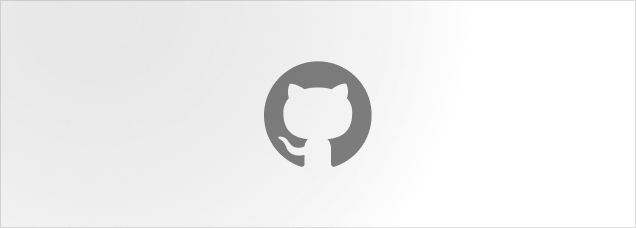Disclosure
Interactive element to control the visiblity of content.
Disclosure summary text
Anatomy
import { Disclosure } from "@lualtek/react-components";
export default () => {
return <Disclosure summary="Click to expand">...</Disclosure>;
};API Reference
export type DisclosureProps = DetailsHTMLAttributes<HTMLDetailsElement> & {
/**
* Set the initial state of the disclosure.
* @default false
*/
open?: boolean;
/**
* Define the text to be displayed as the summary of the disclosure.
* This should generally be a short sentenc and related to the content
*/
summary: ReactNode;
/**
* Remove or add a padding to align the content with the icon indicator.
* This is useful when the content inside starts with text and you want to align it
* summary to improve readability.
* @default true
*/
padding?: boolean;
/**
* Set the max height of the content after which the scrollbar will appear.
*/
contentMaxHeight?: string;
/**
* Set the dimension of the summary toggle
* @default 'regular'
*/
dimension?: "small" | "regular" | "big";
/**
* Set the position of the icon indicator. The content padding is automatically
* applied based on the icon position.
* @default 'start'
*/
iconPosition?: "start" | "end";
/**
* Set or disable the interactivity of the summary toggle.
* Eg. If `open` is set to `true` the content can't be toggled.
* @default true
*/
expandable?: boolean;
};