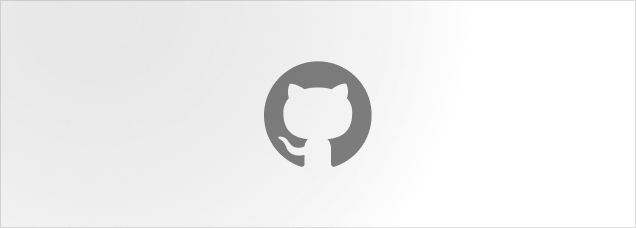Icon Meter
Visual representation of rating by using icons.
3.5
Anatomy
import { IconMeter } from "@lualtek/react-components";
export default () => {
return <IconMeter value={3.5} />;
};API Reference
export type IconMeterProps = {
/**
* Set the value of the icon meter.
* This value must be between `0` and `iconCount`.
*
* This data is used to calculate the number of filled icons
* based on predefined thresholds of the fraction.
*
* @example
* fraction < `0.25` = rounded to 0 (empty icon)
* fraction >= `0.75` = rounded to 1 (filled icon)
* fraction >= `0.25` and < 0.75 = rounded to 0.5 (half icon)
*
* @default 0
*/
value: number;
/**
* Set the number of icons to use as maximum.
* @default 5
*/
iconCount?: number;
/**
* Set a custom label instead of the current value.
*/
label?: ReactNode;
/**
* Set the size of the icon meter.
* @default "regular"
*/
dimension?: "small" | "regular" | "big";
/**
* Hide the label beside the icons
* @default false
*/
hideLabel?: boolean;
/**
* Set the icon to use as indicator
* @default "star"
*/
icon?: IconNames;
/**
* Set the color to use as accent
* @default 'var(--highlight-green-foreground)'
*/
iconColor?: string;
};