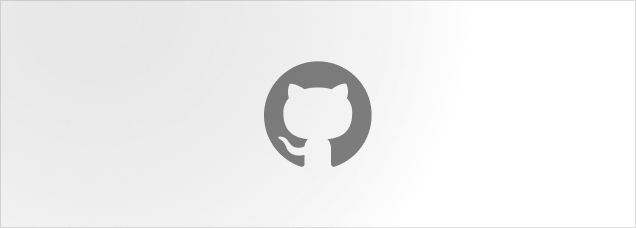Menu
Interactive menu with items made easy.
Anatomy
import { Menu } from "@lualtek/react-components";
export default () => {
return (
<Menu>
<Menu.Item>Item</Menu.Item>
<Menu.ItemCheckbox>Checkable item</Menu.ItemCheckbox>
<Menu.Separator />
<Menu.Item>Item</Menu.Item>
</Menu>
);
};API Reference
Menu
export type MenuProps = HTMLAttributes<HTMLUListElement> & {
/**
* The items of the menu.
*/
children: ReactNode;
/**
* Set a maximum height of the menu after which it will scroll.
*/
maxHeight?: string;
};Menu.Item
export type MenuItemProps = {
/**
* Whether the menu item should have an icon
*/
icon?: IconProps["source"];
/**
* Set the position of the icon. Used only when icon is defined.
* @default 'start'
*/
iconPosition?: "start" | "end";
/**
* Set the size of the menu item.
* Font size and icon style will be adjusted to match the size.
* @default 'regular'
*/
dimension?: "small" | "regular";
/**
* Callback function to be called when the menu item is pressed.
*/
onClick?: (
event: React.MouseEvent<HTMLElement>,
value: string | number
) => void;
/**
* Set disabled state. The item is not interactive and grayed out.
* @default false
*/
disabled?: boolean;
/**
* Add or remove the padding from the menu item.
* This space is used to keep the content aligned across items with or without icons.
* We suggest to not remove the padding if you have items with icons in the same menu to
* keep a good readability.
*
* @default true
*/
padding?: boolean;
/**
* Set item to gain focus automatically when the menu is opened.
* This property is commonly used on the first item in the menu.
*/
autoFocus?: boolean;
/**
* Add an element to decorate the menu item. This is useful for adding extra elements
* and informations to the menu item.
*
* @note Don't use interactive elements (link, buttons, etc..) as decoration
* if `Menu.Item` is rendered as ´<button>´ (default).
*/
decoration?: ReactNode;
/**
* Assign a string value to the menu option. This is returned when the menu item is clicked.
*/
value: string | number;
/**
* Set the sentiment color for the item
*/
sentiment?: "positive" | "warning" | "danger";
/**
* Set the component to render as different element
* @default 'button'.
*/
as?: JSX.IntrinsicElements | React.ComponentType<unknown>;
};Menu.ItemCheckbox
export type MenuItemCheckboxProps = MenuItemProps & {
/**
* Set the default checked state of the checkbox item
*/
checked?: boolean;
};