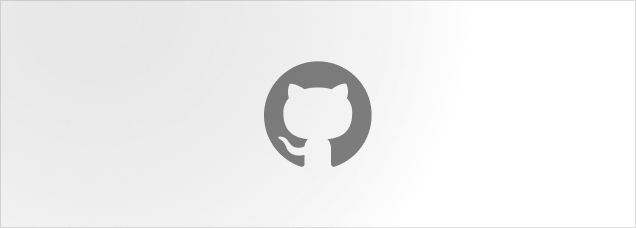Info state
Provide contextual informations when data is missing.
Need help?
Cras ultricies, elit sit amet cursus consectetur.
Anatomy
import { InfoState } from "@lualtek/react-components";
export default () => {
return (
<InfoState
title="Need help?"
icon="c-question"
actions={
<>
<UI.Button>Primary</UI.Button>
<UI.Button kind="flat">Secondary</UI.Button>
</>
}
>
...
</InfoState>
);
};API Reference
export type InfoStateProps = {
/**
* Set the main tagline of the info state. This should be catchy and short
* as much as possible.
*/
title: ReactNode;
/**
* Set the maximum width of the title. This is used to wrap the title if it's too long
*
* @defaultValue "20ch"
*/
titleMaxWidth?: string;
/**
* Set the title level. This is used to set the title size.
*
* @defaultValue '4'
*/
titleSize?: TitleProps['level'];
/**
* Set the maximum width of the text. This is used to wrap the text
*
* @defaultValue "60ch"
*/
textMaxWidth?: string;
/**
* The icon to display. This is used to enforce the message of the info state.
* This is not displayed if `image` is set.
*/
icon?: IconChipProps["icon"];
/**
* Set the icon color. Please use the correct color based on the type of the message.
* Eg. Don't use `green` for negative informations.
* @default "blue"
*/
iconColor?: TokensTypes["colors"];
/**
* An image may be used instead of an icon. The image is centered and scaled.
*/
image?: string;
/**
* Set the direction of the content (column or row).
* @default "column"
*/
direction?: StackProps["direction"];
/**
* Pass the suplementary actions to the info state. Even if you can pass
* as many elements as you want, we suggest to add no more than two actions.
*/
actions?: ReactNode;
};