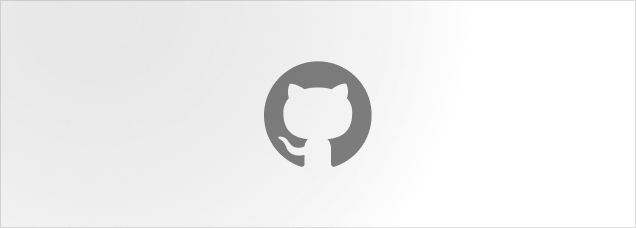Panel
Wrapper panel for content with vibrancy and border.
My favourites
Lorem ipsum dolor sit, amet consectetur adipisicing elit. Cum tempora magni quaerat libero recusandae itaque quod. Unde a, ratione quas nihil, at sapiente ducimus fugit ex quasi minus corporis commodi.
Anatomy
import { Panel } from "@lualtek/react-components";
export default () => {
return (
<Panel bordered vibrancy="strong" vibrancyColor="mid">
...
</Panel>
);
};API Reference
export type PanelProps = {
/**
* Set the background color of the panel between dimmed colors or custom string.
* If `vibrant` is enabled, this will be ignored and vibrantColor will be used instead.
*/
backgroundColor?: string | 0 | 1 | 2 | 3 | 4 | 5 | 6 | 7 | 8;
/**
* Set the background color of the panel between dimmed colors or custom string when hovered.
* If `vibrant` is enabled, this will be ignored and vibrantColor will be used instead.
*/
backgroundColorHover?: string | 0 | 1 | 2 | 3 | 4 | 5 | 6 | 7 | 8;
/**
* Enable or disable the vibrant effect. Add translucent and blurred background.
*
* @defaultValue false
*/
vibrant?: boolean;
/**
* Set the vibrancy level of the panel.
*
* @defayltValue "strong"
*/
vibrancyLevel?: VibrancyBlur;
/**
* Change the background color of the card.
*/
vibrancyColor?: VibrancyColor;
/**
* Change the saturation of the elements behind the vibrancy effect.
*
* @defaultValue "standard"
*/
vibrancySaturation?: VibrancySaturation;
/**
* Show a border around the panel.
*/
bordered?: boolean;
/**
* Define the edge radius of the card.
*/
radius?: TokensTypes['radius'] | [RadiusType?, RadiusType?, RadiusType?, RadiusType?];
/**
* Enable border on a specific side.
* @defaultValue 'all'
*/
borderSide?: 'all' | 'top' | 'right' | 'bottom' | 'left';
/**
* Set the horizontal padding (left/right)
*/
hPadding?: TokensTypes['space'];
/**
* Set the vertical padding (top/bottom)
*/
vPadding?: TokensTypes['space'];
/**
* Disable the glow effect.
*
* @defaultValue false
*/
showGlow?: boolean;
/**
* Set the spread of the glow effect.
*/
glowSpread?: GlowProps['spread'];
/**
* Set the color of the glow effect.
*/
glowColor?: GlowProps['glowColor'];
/**
* Set the rainbow colors of the glow effect.
*/
rainbowColors?: GlowProps['rainbowColors'];
};