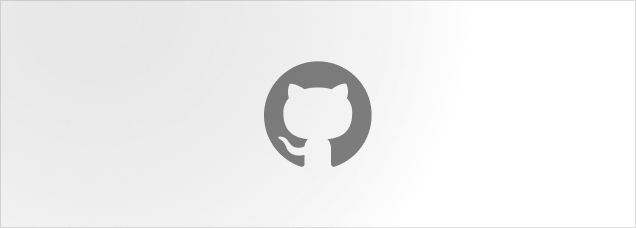Marquee
Slide content horizontally or vertically with a marquee.
Anatomy
import { Marquee } from "@lualtek/react-components";
export default () => {
return <Marquee>...</Marquee>;
};API Reference
export type MarqueeProps = {
/**
* Whether to automatically fill blank space in the marquee with copies of the children or not
* @defaultValue true
*/
autoFill?: boolean;
/**
* Whether to play or pause the marquee
* @defaultValue true
*/
play?: boolean;
/**
* Whether to pause the marquee when hovered
* @defaultValue false
*/
pauseOnHover?: boolean;
/**
* Whether to pause the marquee when clicked
* @defaultValue false
*/
pauseOnClick?: boolean;
/**
* The direction the marquee is sliding
* @defaultValue "left"
*/
direction?: "left" | "right" | "up" | "down";
/**
* Speed calculated as pixels/second
* @defaultValue 50
*/
speed?: number;
/**
* Duration to delay the animation after render, in seconds
* @defaultValue 0
*/
delay?: number;
/**
* The number of times the marquee should loop, 0 is equivalent to infinite
* @defaultValue 0
*/
loop?: number;
/**
* Whether to fade out the edges of the marquee
* @defaultValue false
*/
fade?: boolean;
/**
* The size of the fade area
*/
fadeSize?: string;
/**
* The gap between each child
*/
gap?: TokensTypes["space"];
/**
* A callback for when the marquee finishes scrolling and stops. Only calls if loop is non-zero.
*/
onFinish?: () => void;
/**
* A callback for when the marquee finishes a loop.
* Does not call if maximum loops are reached (use onFinish instead).
*/
onCycleComplete?: () => void;
/**
* A callback function that is invoked once the marquee has finished mounting.
* It can be utilized to recalculate the page size, if necessary.
*/
onMount?: () => void;
};