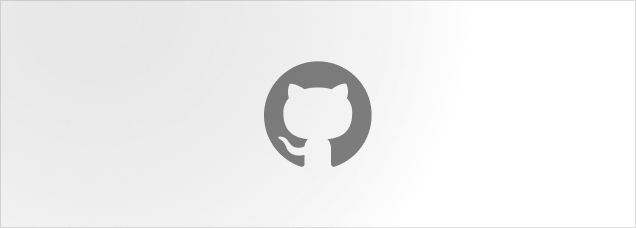Card
Deprecated
Wrap your content with style
Lorem ipsum dolor sit, amet consectetur adipisicing elit. Eius dolores, tempore quas labore officiis praesentium. Porro sed dolorem, numquam temporibus.
Anatomy
import { Card, Icon } from "@lualtek/react-components";
export default () => {
return (
<Card left={<Icon source="chat" />} right={<Icon source="dashboard" />}>
Lorem ipsum dolor sit.
</Card>
);
};API Reference
export type CardProps = Pick<
StackProps,
"wrap" | "columnGap" | "rowGap" | "vAlign" | "hAlign"
> & {
/**
* Set the padding on each side of the card.
* @default 24
*/
padding?: false | TokensTypes["space"];
/**
* Content rendered inside the card on the left side, before children.
*/
left?: ReactNode;
/**
* Content rendered inside the card on the right side, after children.
*/
right?: ReactNode;
/**
* Add a border to the card to increase its visual weight and contrast.
*/
bordered?: boolean;
/**
* Define the edge radius of the card.
* @default 16
*/
radius?: false | TokensTypes["radius"];
/**
* Change the background color of the card.
*/
dimmed?: 0 | 1 | 2;
/**
* Make the card vibrant. Add tranlucent background.
* @default false
*/
vibrant?: boolean;
/**
* Change the background color of the card when it is hovered.
* @default false
*/
highlightOnHover?: boolean;
/**
* Set the component to render as different element
* @default 'div'.
*/
as?: JSX.IntrinsicElements | React.ComponentType<unknown>;
};