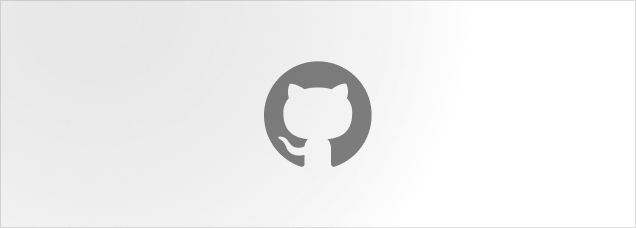Tabs
A set of layered sections of content — known as tab panels — that are displayed one at a time.
Anatomy
import { Tabs } from "@lualtek/react-components";
export default () => {
return (
<Tabs defaultValue="1">
<Tabs.Panel value="1" label="Tab 1">
Panel 1
</Tabs.Panel>
<Tabs.Panel value="2" label="Tab 2">
Panel 2
</Tabs.Panel>
<Tabs.Panel value="3" label="Tab 3">
Panel 3
</Tabs.Panel>
</Tabs>
);
};API Reference
Tabs
This component extends the radix-ui Tabs.Root (opens in a new tab) component, which expose different props that enables multiple functionalities, and adds the following:
export type TabsProps = {
/**
* Add extra space around the tab list. This property can be used to
* add extra space between tab list and surrounding edges.
*/
listGap?: TokensTypes["space"];
/**
* Set the dimension of the tabs.
* @default 'big'
*/
dimension?: "small" | "regular" | "big";
};Tabs.Panel
This component extends the radix-ui Tabs.Content (opens in a new tab) and Tabs.Trigger (opens in a new tab) components, which expose different props that enables multiple functionalities, and adds the following:
export type TabPanelProps = {
/**
* The label of the tab to show in the tab list.
*/
label: string;
/**
* An optional icon to show in the tab list next to the label.
*/
icon?: IconProps["source"];
/**
* Add a decorator beside the tab label
*/
decorator?: ReactNode;
};