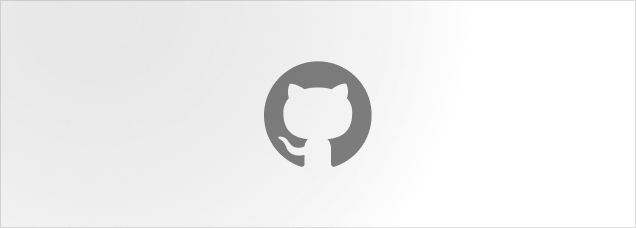Autocomplete
Enrich text fields with suggestions.
Anatomy
import { Autocomplete } from "@lualtek/react-components";
const options = [
{
value: "apple",
children: "🍎 Apple",
decoration: (
<UI.Chip dimension="small" color="green">
110 Cal
</UI.Chip>
),
},
{
value: "banana",
children: "🍌 Banana",
},
{
value: "cherry",
children: "🍒 Cherry",
},
];
export default () => {
return <Autocomplete label="Fruits" icon="zoom" options={options} />;
};API Reference
type OptionType = {
/**
* Set disabled state. The item is not interactive and grayed out.
*/
disabled?: boolean;
/**
* Add an element to decorate the menu item. This is useful for adding extra elements
* and informations to the menu item.
*
* @note Don't use interactive elements (link, buttons, etc..) as decoration
* if `Menu.Item` is rendered as ´<button>´ (default).
*/
decoration?: ReactNode;
/**
* Assign a string value to the menu option. This is returned when the menu item is clicked.
*/
value: string | number;
/**
* Set the sentiment color for the item
*/
sentiment?: "positive" | "warning" | "danger";
};
export type AutocompleteProps = {
/**
* Set the maximum height of the options list after which
* it will scroll.
* @default '200px'
*/
maxHeight?: MenuProps["maxHeight"];
/**
* Set the alignment of the options list.
* @default center
*/
align?: PopoverContentProps["align"];
/**
* Whether the menu is forced to match the width of the field by clipping overflowing items.\
* @default false
*/
matchFieldWidth?: boolean;
/**
* Custom empty content to display when there are no options or
* when the value does not match any of the options.
* @default 'No items to show'
*/
emptyContent?: ReactNode;
/**
* Show skeletons while loading option is set to true.
*/
loading?: boolean;
/**
* List of options to use as suggestion
*/
options?: OptionType[];
/**
* Callback called when an option is selected.
*/
onClickOption?: (value: string | number, text?: string | null) => void;
};