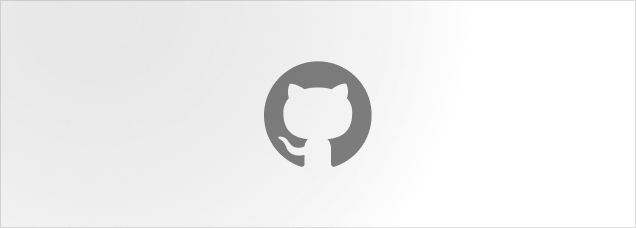Textfield
Text inputs enable the user to interact with data.
Anatomy
import { Textfield } from "@lualtek/react-components";
export default () => {
return <Textfield label="Sample label" />;
};API Reference
export type TextfieldProps = InputHTMLAttributes<HTMLInputElement> & {
/**
* Set the icon to show on the left or right side of the input.
*/
icon?: IconProps["source"];
/**
* Set in which side of the field the icon should be displayed.
* @default 'end'
*/
iconPosition?: "start" | "end";
/**
* Define the accessible label of the input. While this is not
* mandatory, an input should always have a label. If not using this property
* you can bind a custom label to the input by using an id.
*/
label: string;
/**
* Set the input type. The value can be anything that
* is supported by the HTML input element.
*
* Read more: https://developer.mozilla.org/en-US/Learn/Forms/HTML5_input_types
*
* @default 'text'
*/
type?: string;
/**
* Set the field into a readonly state. When readonly, the field value
* cannot be edited but it can still be selected and copied.
*/
readOnly?: boolean;
/**
* Set the field into a disabled state. When disabled, the field value cannot be
* edited, selected or copied, but it can still be focused and navigated by AT.
*/
disabled?: boolean;
/**
* The callback function that is called when the input value changes.
*/
onChange?: (event: ChangeEvent<HTMLInputElement>) => void;
/**
* Make the textfield full width, filling the available space.
*/
fullWidth?: boolean;
/**
* Show the action button on the right side of the input.
*
* @important This prop prevent icon to be displayed.
*/
showClearButton?: boolean;
/**
* Event handler for the clear button.
*
* @returns void
*/
onClear?: () => void;
};